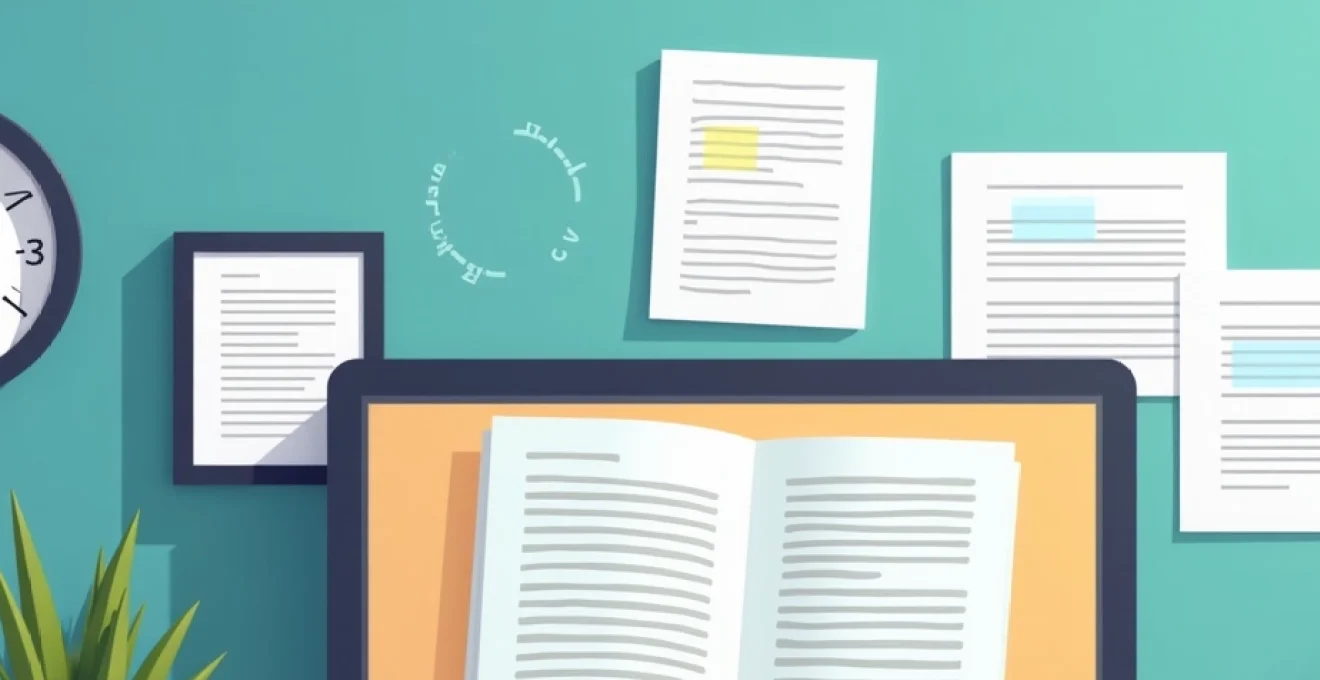
In the digital age, properly citing online sources has become an essential skill for academics, researchers, and students alike. As the internet continues to be a primary source of information, understanding how to accurately reference websites is crucial for maintaining academic integrity and giving credit where it’s due. This comprehensive guide will walk you through the intricacies of finding and formatting website citations, ensuring your work meets the highest standards of scholarly writing.
Understanding website citation formats
Before delving into the specifics of locating citation information, it’s important to grasp the various citation formats commonly used in academic circles. Different disciplines often prefer specific citation styles, each with its own set of rules and nuances. The most prevalent citation formats include APA (American Psychological Association), MLA (Modern Language Association), and Chicago/Turabian.
Each of these formats requires slightly different information and presents it in a unique order. For instance, APA format typically includes the author’s last name, first initial, year of publication, title of the webpage, and the URL. MLA, on the other hand, might include the author’s full name, title of the webpage, name of the website, publication date, and URL.
Understanding these differences is crucial as you begin to gather the necessary information for your citations. It’s always best to consult the specific style guide for your field or as required by your institution to ensure complete accuracy in your referencing.
Locating essential citation elements on websites
Finding the required information for a website citation can sometimes feel like a scavenger hunt. Websites vary greatly in their layout and the way they present information. However, there are some common places where you can typically find the essential elements needed for a comprehensive citation.
Identifying author information in various web layouts
Author information is often one of the trickiest elements to locate on a website. In many cases, you’ll find the author’s name at the top or bottom of the article. Look for bylines that say “By [Author Name]” or “Written by [Author Name]”. For organizational websites, the author might be listed as the organization itself.
If you can’t find an individual author, look for an “About Us” or “Contact” page. These sections might provide information about the content creators or the organization responsible for the website. Remember, in some citation styles, if no individual author is listed, you may need to use the organization name as the author.
Extracting publication dates from dynamic content
Publication dates are crucial for assessing the currency of information and are required in most citation formats. On news websites or blogs, the date is often prominently displayed near the article title or author name. However, for more static websites, you might need to look at the bottom of the page for a “Last Updated” or “Copyright” date.
Be aware that some websites use dynamic content that updates regularly. In such cases, you might need to use the date you accessed the information, prefaced with “Retrieved on” or similar language, depending on your citation style.
Determining website titles and article names
The title of the specific webpage or article you’re citing is typically easy to find – it’s usually the largest text at the top of the page. However, you’ll also need the name of the overall website, which can be trickier. Look for the site name in the header or footer of the page, or check the homepage of the website.
It’s important to distinguish between the title of the specific page you’re citing and the name of the overall website. For example, “The Impact of Climate Change on Biodiversity” might be the title of an article on a website called “Environmental Science Journal”.
Capturing URL structures for accurate citation
The URL (Uniform Resource Locator) is a critical component of any website citation. It’s the web address that leads directly to the page you’re referencing. Always use the most specific URL possible – that is, the direct link to the page you’re citing, not just the homepage of the website.
Be cautious with dynamic URLs that change based on search parameters or session IDs. In such cases, try to find a stable, permalink version of the URL. Some websites offer a “Share” or “Cite This” button that provides a permanent link suitable for citation.
Utilising citation generation tools
While manual citation is a valuable skill, there are numerous tools available that can streamline the process and help ensure accuracy. These tools can be particularly useful when dealing with a large number of sources or when you’re unsure about the specific formatting requirements of a citation style.
Comparing features of zotero, mendeley, and EndNote
Reference management software like Zotero, Mendeley, and EndNote offer comprehensive solutions for collecting, organizing, and citing sources. These tools can automatically extract citation information from websites and generate properly formatted citations in your chosen style.
- Zotero: Known for its user-friendly interface and browser integration
- Mendeley: Offers robust collaboration features and a large academic network
- EndNote: Provides extensive customization options and integration with word processors
Each of these tools has its strengths, and the choice often comes down to personal preference or institutional requirements. It’s worth exploring their features to find the one that best suits your research workflow.
Leveraging browser extensions for instant citations
Many citation tools offer browser extensions that can generate citations with a single click. These extensions analyze the webpage you’re viewing and attempt to extract the relevant citation information automatically. While convenient, it’s important to double-check the generated citations for accuracy, as automated systems can sometimes misinterpret website structures.
Popular browser extensions include:
- Cite This For Me: Offers instant citations in multiple formats
- EasyBib: Provides quick citations and bibliography creation
- RefME: Allows for easy citation generation and management
Exploring online citation generators: EasyBib and CitationMachine
For those who prefer not to install software or extensions, online citation generators like EasyBib and CitationMachine offer a quick solution. These web-based tools allow you to input the URL of the website you’re citing, and they attempt to extract the relevant information and format it according to your chosen citation style.
While these tools can be incredibly helpful, they’re not infallible. Always review the generated citations for accuracy and completeness. Sometimes, you may need to manually input or correct certain elements to ensure a perfect citation.
Manual citation techniques for academic integrity
Despite the convenience of automated tools, understanding how to manually create citations is crucial for academic integrity and for situations where automated tools may fall short. Manual citation also gives you greater control over the accuracy and formatting of your references.
Applying APA 7th edition guidelines to web sources
The APA 7th edition provides specific guidelines for citing web sources. When citing a webpage or website in APA format, you typically need to include the author, date, title of the page, website name, and URL. If there’s no date available, use “n.d.” (no date) in parentheses.
The basic format for an APA website citation is:
Author, A. A. (Year, Month Day). Title of page. Site Name. URL
For example:
Smith, J. (2021, May 15). The future of artificial intelligence. Tech Insights. https://www.techinsights.com/future-ai
Implementing MLA 9 format for online references
MLA 9 format has its own set of rules for citing online sources. In MLA, you typically include the author’s name, title of the source, title of the container (website), other contributors, version, number, publisher, publication date, and location (URL).
The basic format for an MLA website citation is:
Author's Last name, First name. "Title of the Page." Title of the Website, Publisher (if different from website name), Date of publication, URL.
For instance:
Johnson, Sarah. "Climate Change and Its Impact on Agriculture." Environmental Studies Journal, 15 Mar. 2022, www.envirostudies.org/climate-agriculture.
Adapting Chicago/Turabian style for website citations
Chicago/Turabian style offers two citation systems: notes and bibliography, and author-date. For website citations in the notes and bibliography system, you typically include the author (if available), title of the page, name of the website, publication or revision date, and URL.
A typical Chicago style website citation in a bibliography would look like this:
Last Name, First Name. "Page Title." Website Name. Month Day, Year. URL.
For example:
Brown, Robert. "The History of Jazz in New Orleans." Jazz Heritage Foundation. April 12, 2023. https://www.jazzheritage.org/new-orleans-history.
Addressing challenges in website citation
While the basics of website citation are straightforward, you may encounter various challenges when dealing with different types of web content. Understanding how to handle these situations is crucial for maintaining the accuracy and integrity of your citations.
Citing dynamic web content and social media platforms
Dynamic web content and social media platforms present unique challenges for citation. These sources often lack traditional elements like clear authorship or publication dates, and their content can change rapidly.
For social media posts, most citation styles require you to include the following elements:
- Author’s name (real name if available, otherwise the username)
- The first few words of the post
- The social media platform
- The date of the post
- The URL
For instance, a tweet in APA format might be cited as:
Obama, B. [@BarackObama]. (2021, January 20). Congratulations to my friend, President @JoeBiden! This is your time. [Tweet]. Twitter. https://twitter.com/BarackObama/status/1351900298074656769
Handling missing information in web references
It’s not uncommon to encounter websites that lack some of the information typically required for a complete citation. When faced with missing elements, there are standard practices you can follow:
- No author: Use the title of the page or article in place of the author’s name.
- No date: Use “n.d.” (for “no date”) in parentheses where the date would normally appear.
- No title: Provide a brief description of the page in square brackets.
Always strive to provide as much information as possible to help readers locate the source. If you’re unsure about a particular element, it’s better to omit it than to guess incorrectly.
Archiving web pages for long-term citation validity
One of the challenges with citing websites is their potential for change or disappearance over time. To mitigate this issue, consider using web archiving services like the Wayback Machine. These tools allow you to create a permanent snapshot of a webpage at a specific point in time.
When using an archived version of a webpage, include the archive URL and the date of archiving in your citation. This ensures that future readers can access the exact version of the page you referenced, even if the original content has changed or been removed.
“Archiving web pages not only preserves the integrity of your citations but also contributes to the long-term preservation of digital knowledge.”
Integrating website citations in academic writing
Effectively integrating website citations into your academic writing goes beyond simply listing references at the end of your document. It involves seamlessly incorporating source information into your text to support your arguments and provide context for your readers.
When citing websites in-text, most citation styles require you to include the author’s name and the year of publication. For direct quotes, you’ll also need to include the page number if available. If there’s no page number, you might use paragraph numbers or section headings to help readers locate the quoted material.
For example, in APA style, you might write:
According to Smith (2022), “The impact of climate change on biodiversity is becoming increasingly evident” (para. 3).
Or in MLA style:
Recent studies have shown that “artificial intelligence is transforming the healthcare industry at an unprecedented rate” (Johnson).
Remember to balance your use of citations with your own analysis and argumentation. While citations are crucial for supporting your points and acknowledging your sources, your paper should primarily showcase your own thinking and understanding of the topic.
By mastering the art of finding and formatting website citations, you’ll enhance the credibility of your academic work and contribute to the scholarly conversation in your field. Whether you’re using automated tools or crafting citations manually, attention to detail and adherence to the specific requirements of your chosen citation style are key to producing professional, well-referenced academic writing.