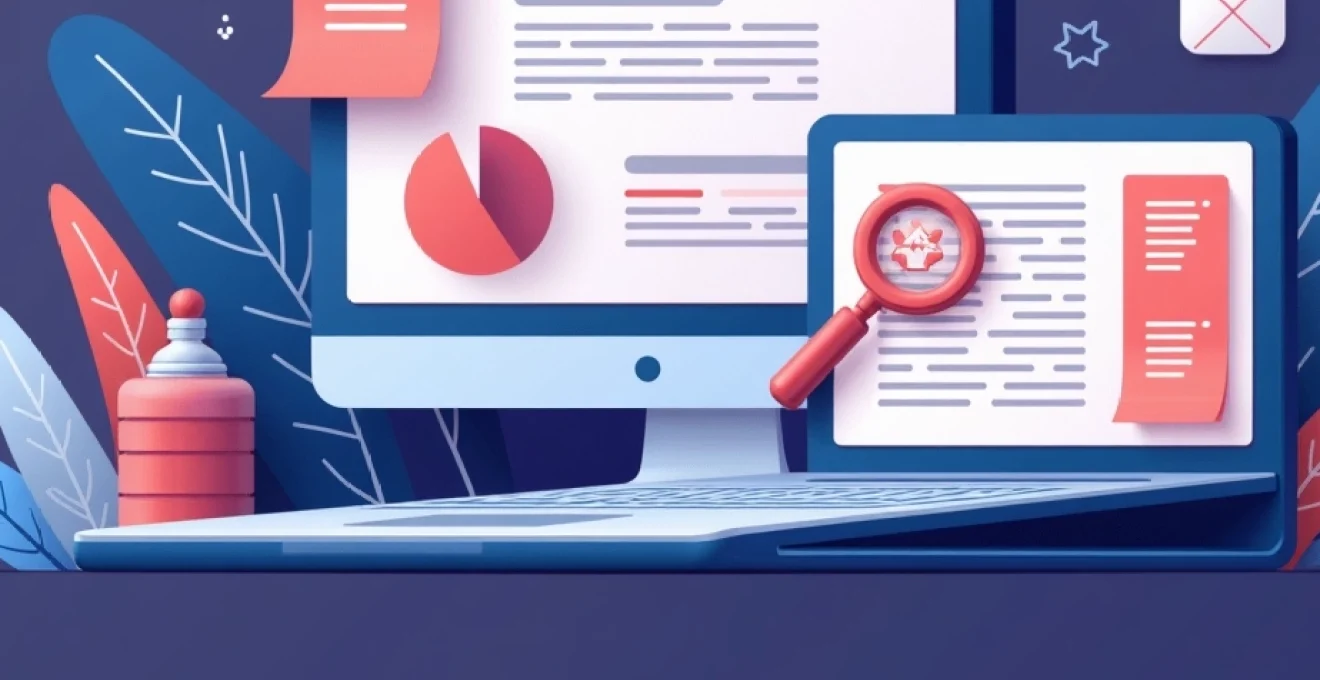
Search engine optimization (SEO) is crucial for any website looking to improve its visibility and attract organic traffic. For Wix users, integrating powerful SEO tools can significantly enhance their site’s performance in search results. Enter Yoast SEO, a popular plugin known for its comprehensive features and user-friendly interface. While traditionally associated with WordPress, Yoast SEO has now expanded its reach to include Wix websites, offering a robust solution for optimizing content and improving search rankings.
Integrating yoast SEO plugin with wix platform
The integration of Yoast SEO with the Wix platform marks a significant advancement for Wix users seeking to elevate their SEO game. This partnership brings together Wix’s intuitive website builder with Yoast’s powerful SEO capabilities, creating a synergy that benefits website owners across various industries.
By incorporating Yoast SEO into the Wix ecosystem, users gain access to a suite of tools designed to streamline the optimization process. This integration allows for seamless management of SEO elements directly within the Wix dashboard, eliminating the need for multiple platforms or complex workarounds.
One of the key advantages of this integration is the ability to leverage Yoast’s expertise without compromising the user-friendly nature of Wix. You can now enjoy the best of both worlds: Wix’s drag-and-drop simplicity and Yoast’s advanced SEO functionalities.
Core features of yoast SEO for wix websites
Yoast SEO brings a comprehensive set of features to Wix websites, empowering users to optimize their content effectively. Let’s explore some of the core functionalities that make Yoast SEO an invaluable tool for Wix site owners.
Keyword optimization and content analysis
At the heart of Yoast SEO’s offering is its robust keyword optimization and content analysis tool. This feature allows you to focus on specific keywords or phrases relevant to your content, ensuring that your pages are optimized for the terms your audience is searching for.
The content analysis tool provides real-time feedback as you write, offering suggestions to improve your content’s SEO score. It evaluates various aspects such as keyword density, meta description length, and readability, giving you actionable insights to enhance your content’s search engine friendliness.
Effective keyword optimization is not just about repetition; it’s about strategic placement and context that aligns with user intent and search engine algorithms.
XML sitemaps generation and management
Yoast SEO simplifies the process of creating and managing XML sitemaps for your Wix website. These sitemaps are crucial for search engines to discover and index your content efficiently. The plugin automatically generates and updates your sitemap, ensuring that search engines always have the most current information about your site structure.
You can customize your sitemap settings, choosing which content types to include or exclude. This level of control allows you to prioritize your most important pages and ensure that search engines focus on the content that matters most to your SEO strategy.
Meta descriptions and title tag customization
Crafting compelling meta descriptions and title tags is essential for improving click-through rates from search engine results pages (SERPs). Yoast SEO provides intuitive tools to customize these elements for each page on your Wix site.
The plugin offers real-time previews of how your titles and descriptions will appear in search results, allowing you to optimize them for both search engines and human readers. You can easily adjust the length, incorporate keywords, and create enticing copy that encourages users to click through to your site.
Social media integration for open graph and twitter cards
In today’s interconnected digital landscape, social media plays a significant role in driving traffic and engagement. Yoast SEO for Wix includes features to optimize your content for social sharing, implementing Open Graph tags for Facebook and Twitter Card metadata.
This integration ensures that when your content is shared on social platforms, it appears with the correct title, description, and featured image. You can customize these elements separately from your standard SEO settings, tailoring your content’s presentation for each social network.
Technical setup and configuration process
Setting up Yoast SEO on your Wix website involves a series of technical steps to ensure proper integration and functionality. While the process is designed to be as straightforward as possible, it’s important to approach it methodically to avoid any potential issues.
API authentication and connection to wix CMS
The first step in integrating Yoast SEO with your Wix site is establishing a secure connection between the plugin and the Wix content management system (CMS). This involves API authentication, which ensures that Yoast SEO has the necessary permissions to access and modify your site’s SEO elements.
To initiate the connection, you’ll need to generate an API key within your Wix dashboard and input it into the Yoast SEO configuration panel. This process typically involves following a step-by-step guide provided by Yoast, which walks you through the authentication process.
Custom field mapping for SEO metadata
Once the initial connection is established, the next crucial step is mapping custom fields for SEO metadata. This process allows Yoast SEO to interact with Wix’s existing SEO fields, ensuring that your optimizations are correctly applied to your site’s content.
Custom field mapping involves associating Yoast SEO’s fields with their corresponding elements in the Wix CMS. This includes mapping titles, meta descriptions, focus keywords, and other SEO-related data. Proper mapping is essential for seamless functionality and accurate optimization.
Configuring yoast SEO settings within wix dashboard
After completing the initial setup and field mapping, you’ll need to configure Yoast SEO’s settings within your Wix dashboard. This involves customizing various options to align with your SEO strategy and website goals.
Key configuration areas include:
- Setting default title and meta description templates
- Configuring XML sitemap settings
- Adjusting content analysis parameters
- Setting up social media profiles for Open Graph integration
- Customizing advanced settings such as
noindexoptions and canonical URLs
Troubleshooting common integration issues
While the integration process is designed to be smooth, you may encounter some common issues during setup or usage. Being prepared to troubleshoot these problems can save time and ensure a successful implementation of Yoast SEO on your Wix site.
Some frequent integration challenges include:
- API authentication errors
- Conflicts with existing Wix SEO settings
- Sitemap generation issues
- Discrepancies in meta data display
- Performance impacts on site loading speed
For each of these issues, Yoast typically provides detailed troubleshooting guides and support resources. It’s advisable to consult these materials or reach out to Yoast’s support team if you encounter persistent problems during the integration process.
Optimizing wix site structure with yoast SEO
A well-structured website is fundamental to effective SEO, and Yoast SEO offers several tools to help optimize your Wix site’s architecture. By focusing on key structural elements, you can improve both user experience and search engine crawlability.
Internal linking suggestions and implementation
Internal linking is a powerful SEO tactic that helps distribute page authority throughout your site and guides users to relevant content. Yoast SEO provides intelligent internal linking suggestions based on your content, making it easier to create a cohesive network of interlinked pages.
The plugin analyzes your existing content and recommends relevant internal links as you write new pages or posts. This feature not only improves your site’s SEO but also enhances user navigation and engagement by connecting related topics and encouraging deeper exploration of your content.
URL structure and permalink optimization
Clean, descriptive URLs are beneficial for both SEO and user experience. Yoast SEO allows you to optimize your Wix site’s URL structure, ensuring that your permalinks are SEO-friendly and meaningful to visitors.
You can customize URL slugs for individual pages and posts, incorporating relevant keywords while keeping the structure concise and logical. The plugin also provides recommendations for optimal URL formats, helping you maintain consistency across your site.
Breadcrumb navigation setup and schema markup
Breadcrumb navigation not only aids user orientation but also provides valuable context for search engines. Yoast SEO facilitates the setup of breadcrumb navigation on your Wix site, including the implementation of schema markup for enhanced search result displays.
By enabling breadcrumbs, you create a clear hierarchy for your site’s pages, making it easier for both users and search engines to understand your content structure. The added schema markup increases the chances of your breadcrumbs appearing in search results, potentially improving click-through rates.
Performance metrics and SEO reporting in yoast for wix
Measuring the impact of your SEO efforts is crucial for refining your strategy and achieving better results. Yoast SEO provides comprehensive performance metrics and reporting tools to help you track your Wix site’s SEO progress.
Interpreting yoast SEO scores on wix pages
Yoast SEO assigns scores to individual pages and posts on your Wix site, giving you a quick visual indicator of their optimization status. These scores are represented by colored dots or traffic light symbols, ranging from red (needs improvement) to green (well-optimized).
Understanding these scores involves considering various factors such as keyword usage, content length, readability, and technical SEO elements. By analyzing these scores, you can identify areas for improvement and prioritize your optimization efforts across different pages.
Tracking keyword rankings and SERP positions
Monitoring your keyword rankings and search engine results page (SERP) positions is essential for assessing the effectiveness of your SEO strategy. Yoast SEO integrates with various SEO tracking tools, allowing you to monitor your Wix site’s performance for targeted keywords over time.
These tracking features provide insights into which keywords are driving traffic to your site, how your rankings are changing, and where opportunities exist for further optimization. By regularly reviewing this data, you can adjust your content strategy to focus on high-performing keywords and identify new ranking opportunities.
Analyzing content readability and SEO improvements
Yoast SEO goes beyond traditional SEO metrics by also evaluating the readability of your content. The plugin provides a readability score based on factors such as sentence length, paragraph structure, and the use of transition words.
This analysis helps ensure that your content is not only optimized for search engines but also easily digestible for human readers. By improving readability, you can enhance user engagement, reduce bounce rates, and potentially improve your search rankings.
Balancing SEO optimization with readability is key to creating content that satisfies both search engines and human readers, leading to better overall performance in search results.
Advanced yoast SEO techniques for wix e-commerce sites
For Wix users running e-commerce sites, Yoast SEO offers advanced features tailored to the unique needs of online stores. These techniques can help improve product visibility, enhance category pages, and boost overall e-commerce performance in search results.
One of the key advantages for e-commerce sites is Yoast SEO’s product schema markup capabilities. This feature allows you to provide detailed product information to search engines, potentially resulting in rich snippets that can significantly increase click-through rates from search results.
Additionally, Yoast SEO offers tools for optimizing category pages, which are crucial for e-commerce SEO. By providing guidance on category descriptions, internal linking structures, and content organization, the plugin helps create more robust and search-engine-friendly category pages that can rank for competitive keywords.
Another advanced technique is the optimization of product variations. Yoast SEO provides strategies for handling multiple product variants without creating duplicate content issues, ensuring that each product variation can be properly indexed and ranked in search results.
Lastly, the plugin offers insights into optimizing your e-commerce site’s internal search functionality, helping to improve user experience and potentially boost conversions by making it easier for customers to find the products they’re looking for.
By leveraging these advanced Yoast SEO techniques, Wix e-commerce site owners can create a more competitive online store that not only ranks well in search results but also provides a superior shopping experience for customers.